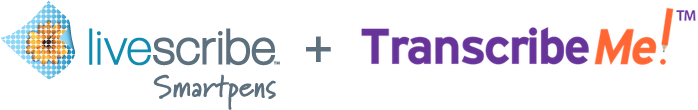
Unleash Your Livescribe AudioGet More Out of Your Livescribe Audio with TranscribeMe’s world-class transcription service
|
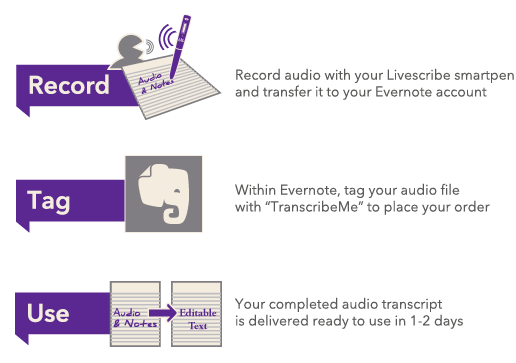 |
1. Sign up with TranscribeMe by clicking on “Try it Now”
2. Link TranscribeMe with Evernote
3. Within Evernote, copy your audio to the TranscribeMe notebook or tag it with “TranscribeMe” to order
4. Confirm your order then select your payment option
5. Within 48 hours, your transcribed audio will be delivered right back to your notebook in Evernote
Note: Livescribe Echo and Pulse users should export their pencasts as a Pencast PDF or .m4a file.
Check out a walk-through on our How To page, find plenty of helpful information on our Support page, and if that doesn’t do the trick, you can email or call us at +1-415-358-1658.