The TranscribeMe iPhone App is designed to make it easier for you to search, share, and analyze your valuable audio content. Here is a short overview of its features. Enjoy!
When you open the app, you will see the recording screen. Here you can record and pause recording. Remember that when you are recording, your iPhone might go to sleep or the screen light will go off. The TranscribeMe iPhone app will be working in the background and recording will continue. Once finished, wake up your iPhone and stop the recording by clicking on the purple button. Finally, you’ll be prompted to name and save the recording.
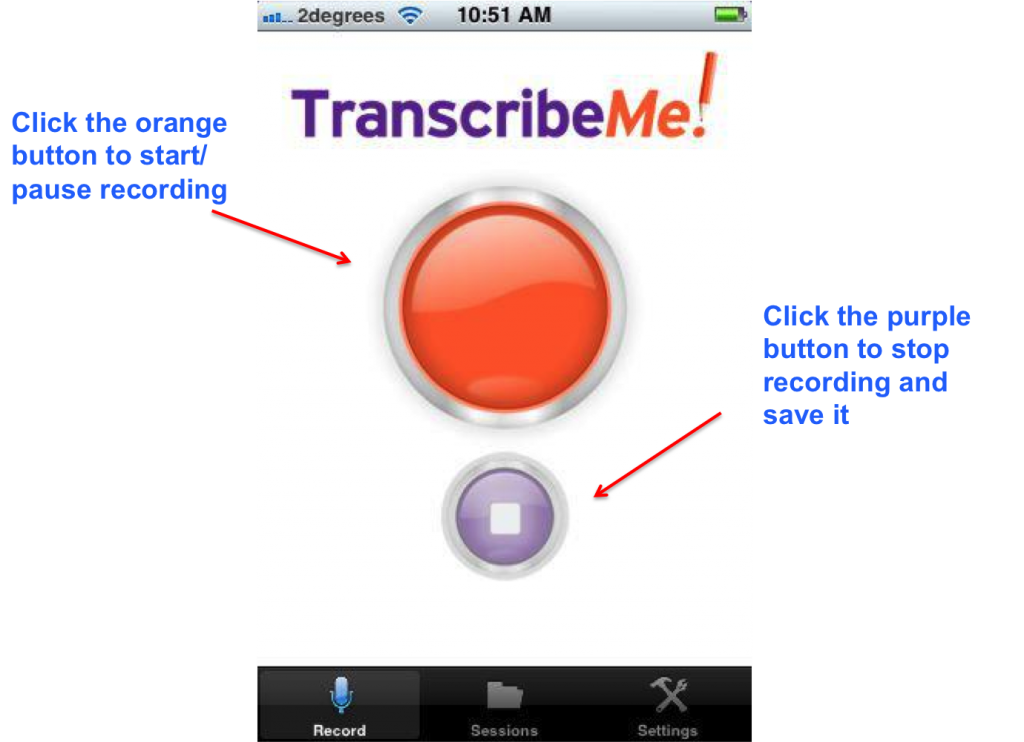
Here you can view all your recordings. Tap on the recording to order your transcript.
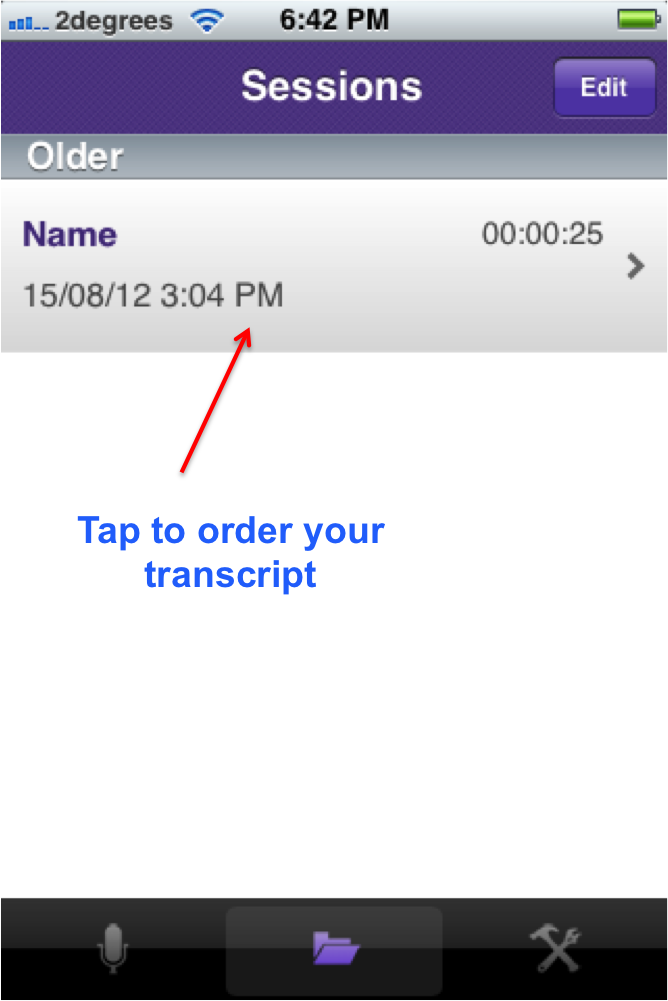
To place your order, click “Upload.” This may take a few minutes depending on the length of audio and your internet connection. Once uploaded, click “Transcribe.” Look for an email with a link to the payment where you can finalize your order.
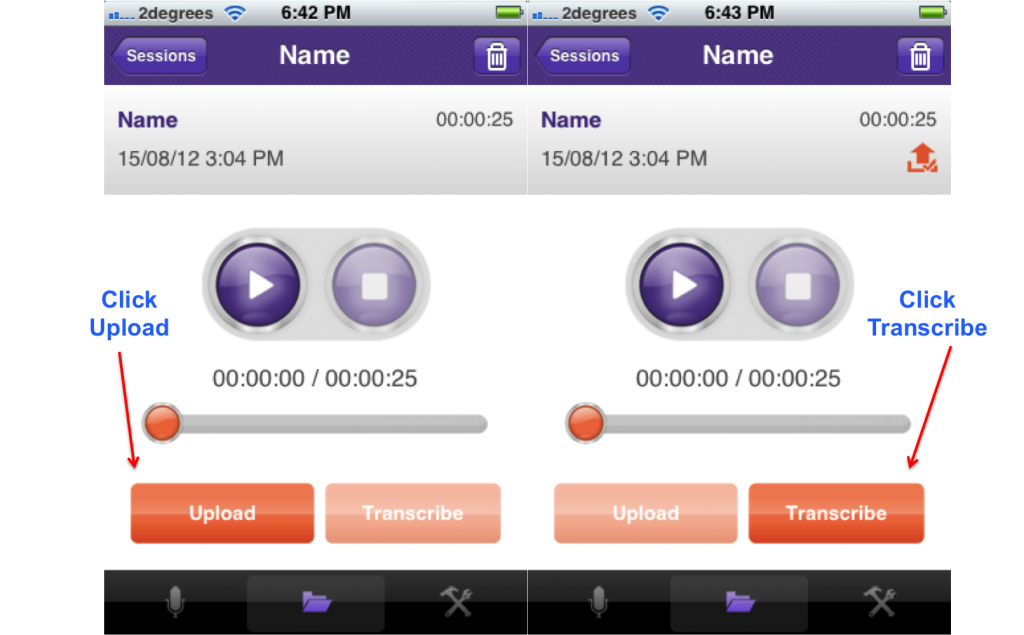
Click the link in your email, and you will land on our payments page. Click on the “Pay” button to bay via credit card, PayPal, or use your promo code. Your transcription is now underway.
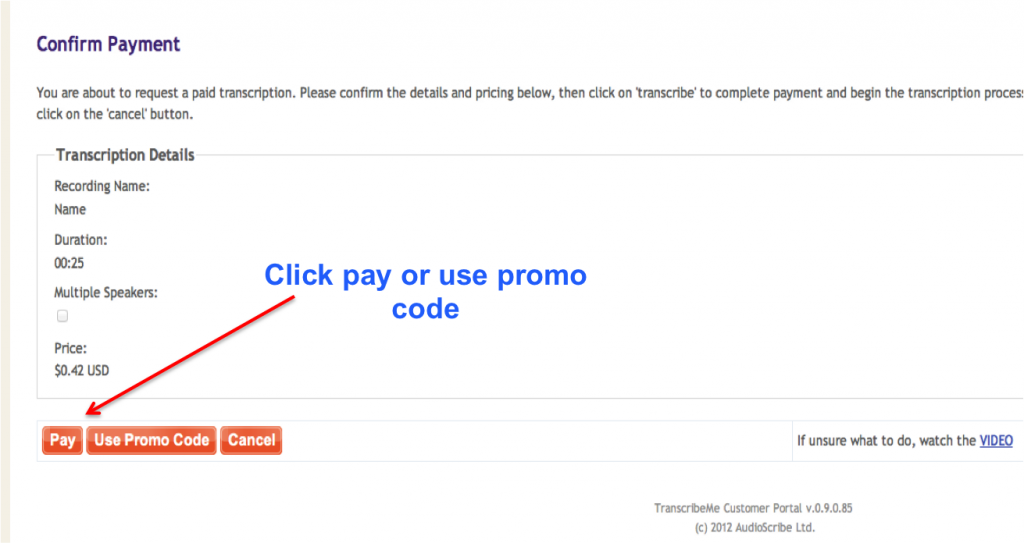
We understand that the payment process is a bit longer than we would like it to be. If you’re interested in bulk minute through a subscription, please get in touch with our team. Many customers find this convenient.
Have feedback on how we can improve or what other functionality would you like to have? Tell us in the comments box below. We’d love to hear your opinion.
Written by Chirag Ahuja
Any chance of an android app too?
Hi @7824ee0d97899269562e6407231637c6:disqus, definitely! We’re already working on it. Please subscribe to the blog updates and we will keep you informed of the progress of the TranscribeMe Android App!
… [Trackback]…
[…] Informations on that Topic: transcribeme.com/blog/how-to-use-the-transcribeme-iphone-app […]…